Android rooting has a higher demand than previous years as Android smartphone users are now more keen on Android customization. The higher the Android customization is demanded the higher the Android rooting tools are demanded. There are several competitive and demanded rooting tools that are frequently used by Android users. Among them, Magisk has unbeatable demand since it has several features that other root tools do not offer. Let's find out Magisk
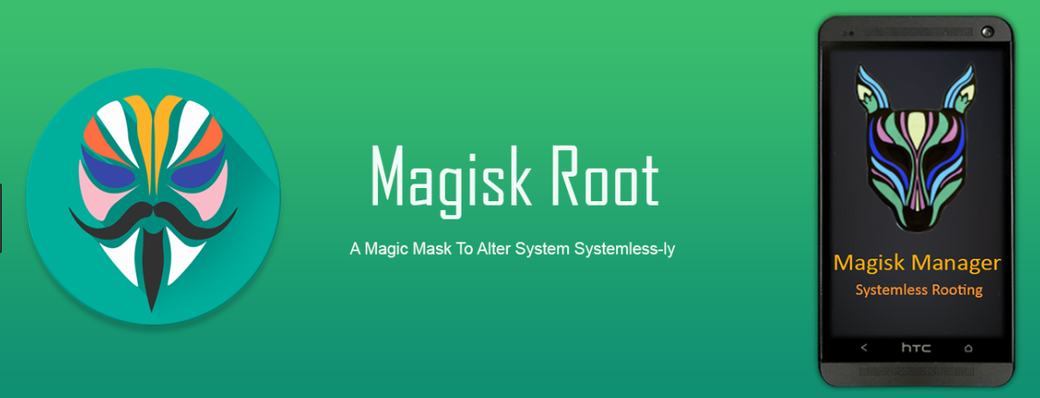
What Is Magisk
Magisk comes as a system-less rooting method that offers root access without tampering your Android device's system partition. The system partition is very sensitive and modifications to the system partition can be recognized very easily though integrity tests. But,now users can modify their Android smartphones using a third-party app and tweaks without tampering system partition with the help of Magisk. Magisk is developed by topjohnwu, who is a well-known XDA member along with another team of talented XDA members. It is totally free and you can root Android free with Magisk.
Features Of Magisk
- Totally free and Support up to Android Nougat
- Modify your Android system without tampering system partition
- Number of Magisk modules are available to customize your Android smartphone
- Allow users to bypass methods that are used to check system tampering when needed
- Allow users to modify or delete system properties
- Open-Source and work on all the Google-Supported platforms
How To Get Ready Root With Magisk
Basically, there are three ways to use Magisk to root your Android smartphone. You can install Magisk directly on your smartphone using Magisk Manager application or you can flash patched boot image of your device using Magisk Manager. But, the recommended method is flashing the Magisk Zip file in TWRP recovery. But, you need to root your device before installing TWRP recovery. You can use an easy one-click rooting tool as RootKHP and gain root access on your device and flash Magisk to use Magisk on your device.
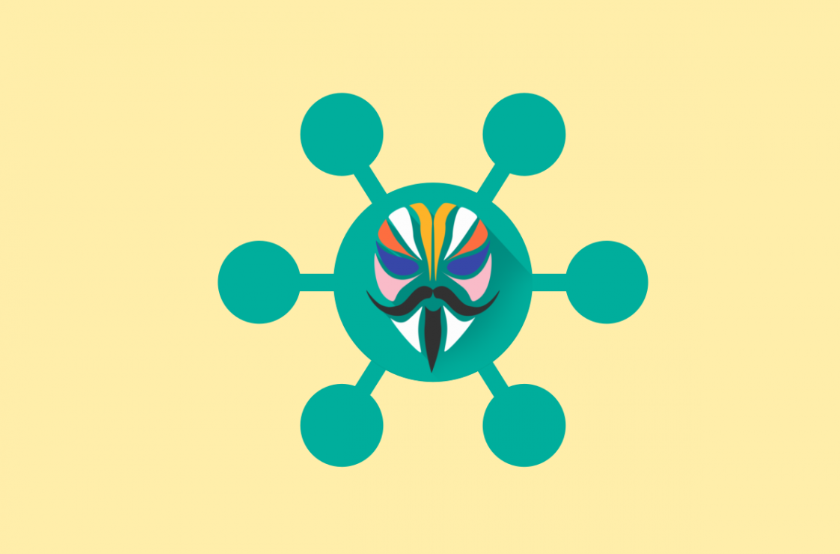
How To Root With Magisk
- 1 Step - Root Your Android smartphone Using an easy one-click rooting tool
- 2 Step - Install relevant TWRP recovery image on your Android smartphone
- 3 Step - Download Magisk Zip file on your smartphone and place in SD card
- 4 Step - Boot your device into recovery mode
- 5 Step - Tap on the "Install" icon and find the Zip file you download
- 6 Step - Select the Magisk Zip file
- 7 Step - Swip the Slider to install Magisk
- 8 Step - Finally, tap "Reboot" system option to reboot your device
Note: This is the general and recommended method to install Magisk on your Android smartphone. But the same method may not work on all the smartphone. If you come across complication please visit related XDA forum.
Final Word
Magisk is not suitable for every Android user. It is only recommended for users who need to bypass the security check such as Google Safetynet while using banking and financial apps. Also, do not forget to install Magisk Manager to manage Magisk. Because Magisk is nothing without the Magisk Manager app.