
If you are keen on Android rooting Magisk cannot be a stranger for you. Magisk Root is one of the wonderful rooting methods that give you a number of valuable features that you can't have from another rooting tool. The key purpose of Magisk is to root your device without getting caught to integrity tests such as Google Safetynet. Integrity tests are used to monitor if your device is tampered or not before running important financial and banking apps. If your device cannot pass the test, you cannot use the banking or financial app you want on your device.
How Does Magisk Work
Magisk framework was initially developed by topjohnwu, who is a recognized developer and contributor to XDA developers and later the tool was improved with the collaboration of other few developers. Currently, Magisk v19.2 can be downloaded as the latest version of the tool. The reason to distinguish Magisk from other rooting tools is its functionality. All most all of rooting tools available by now getting root access by tampering the system files on your device. Bu Magisk does not tamper your system files. Instead, it stores all the modifications that are done to the boot-loader. If you have little aware about Android operating system you may know already that boot-loader is the first programme that loads when you start your Android device. It means none of the tests can identify if your device has tampered or not. That is why Magisk becomes a real Magic.
How To install Magisk
There are several ways to install Magisk framework on your device. But the recommended and successful way is to install Magisk root is flashing Magisk framework in TWRP recovery on non-rooted Android device.
System Requirements
- An Android smartphone running on Android 4.2+
- Install TWRP recovery
Installing Magisk On Latest Samsung Smartphones
If you are running on Android 9.0 or higher version you need to patch your device firmware. It is a bit complex and hard work for a newbie. So, if you are looking forward to rooting your latest Samsung smartphone, Samsung Odin is the ideal. Because Samsung Odin is the official flashing and rooting utility for Samsung Galaxy smartphones. You can get it here and learn the way to use it.

Magisk Framework And Magisk Manager
Magisk Framework And Magisk Manager are completely different in nature and functions but has a mutual connection between them. Basically, Magisk Framework grant root acess and Magisk Manager application allow users to manage it and give the chance to take the maximum usage of it by installing Magisk Modules. Magisk modules are very important to customize your Android as you want
How To Install Magisk
- Install TWRP recovery on your Android smartphone
- Download latest Magisk Zip file on your smartphone
- Boot your device in to recovery mode using the specific button combination
- Select the "Install" button in recovery mode
- Now, find the Magisk Zip file and select it
- Swipe the slider to flash the Magisk zip file
- Finally, tap on "Reboot" to finalize the process
Now, you have rooted your device with Magisk Framework and you need to download Magisk Manager app on your device to manage it.
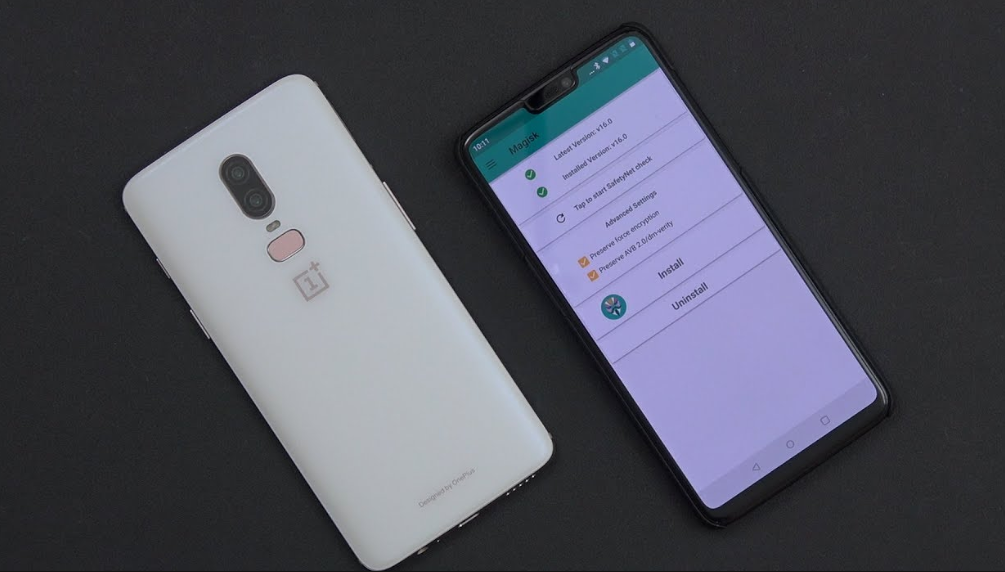
Final Word
Generally, Android rooting brings you a world of Android customization. But Magisk root makes it even more attractive letting you run both modded app and original apps at once on your device.Make sure to back up your device before root your device.